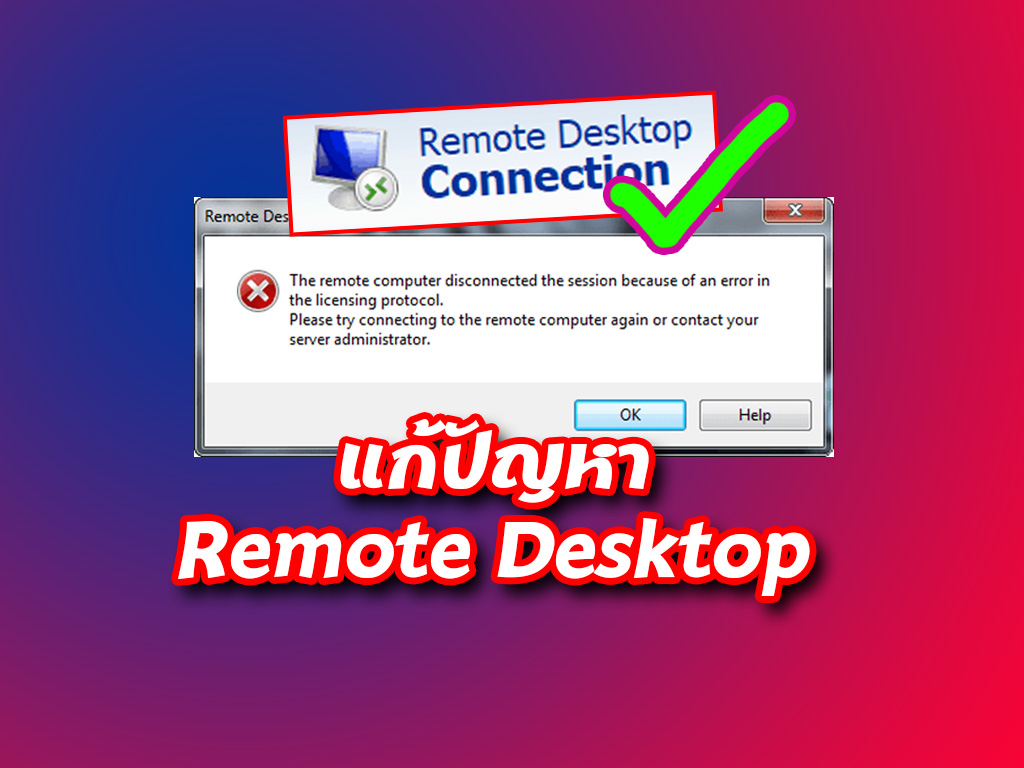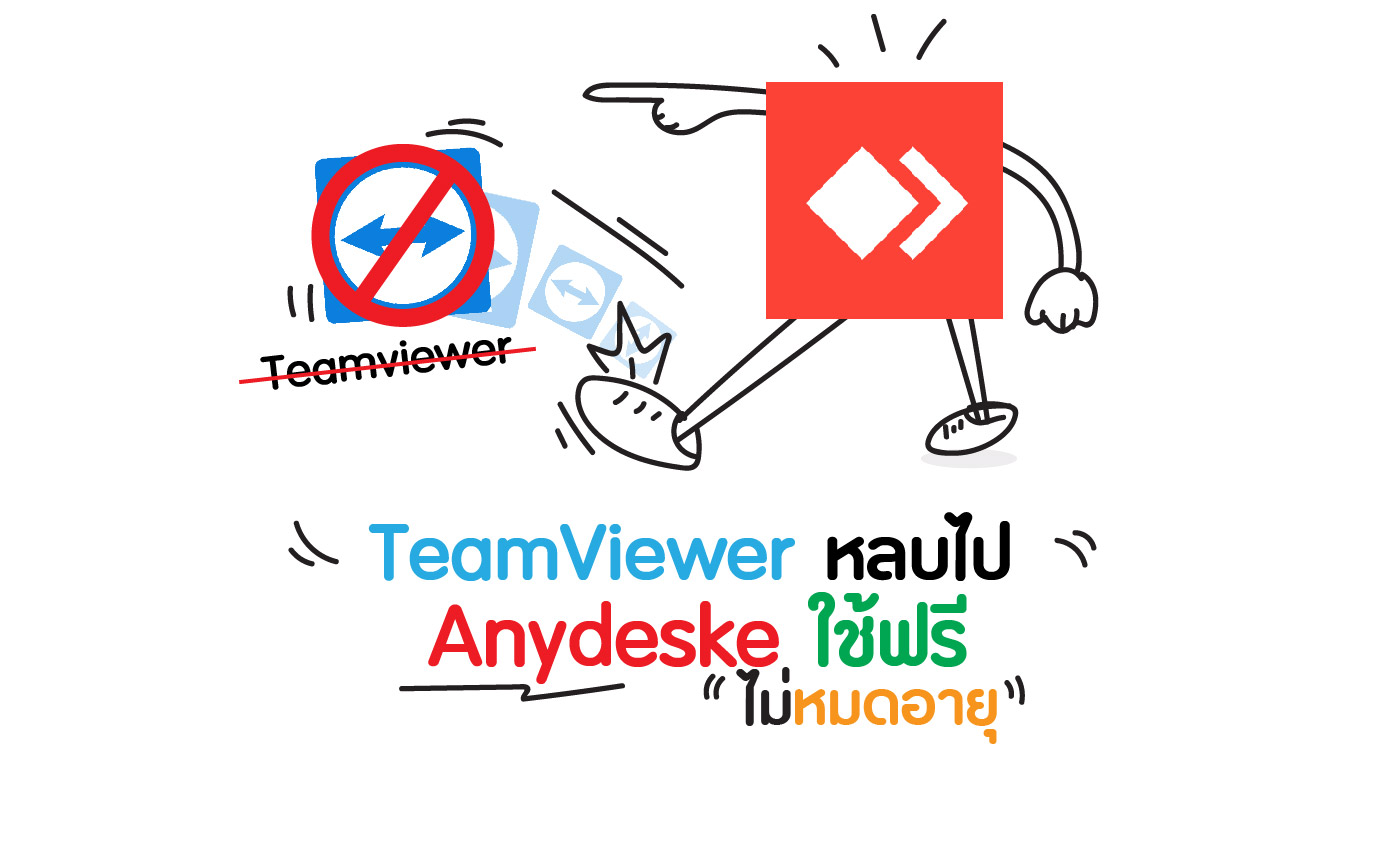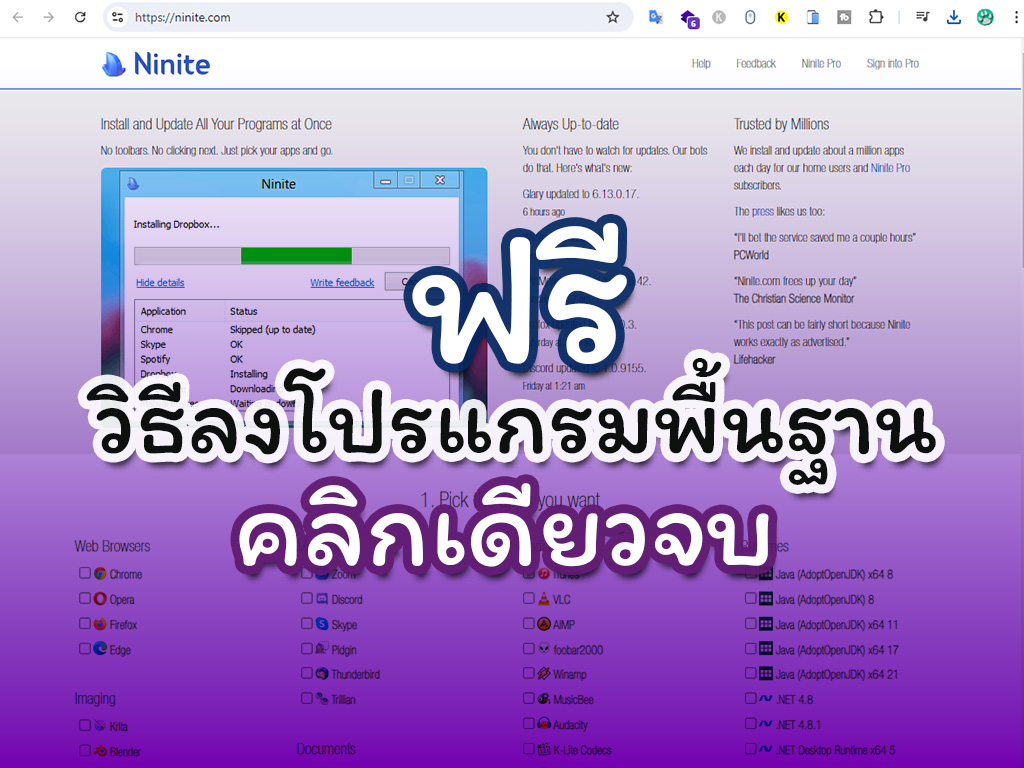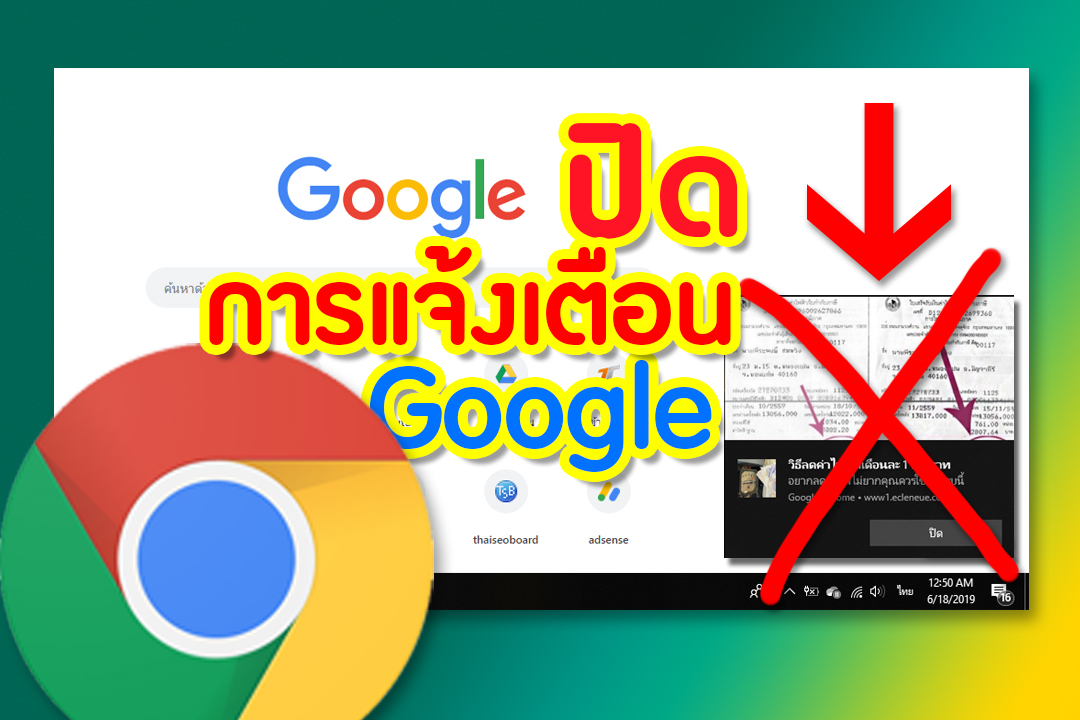แก้ปัญหา Remote desktop ขึ้นข้อความ The remote computer disconnected the session because of an error in the licensing protocol. Please try connecting to the remote computer again or contact your server administrator.
- ไปที่เมนูค้นหาของ windows (ถ้าเป็น windows 7 หรือ xp ให้ไปที่ เมนู start > run ) จากนั้นพิมพ์คำว่า “regedit.msc” > กด Enter
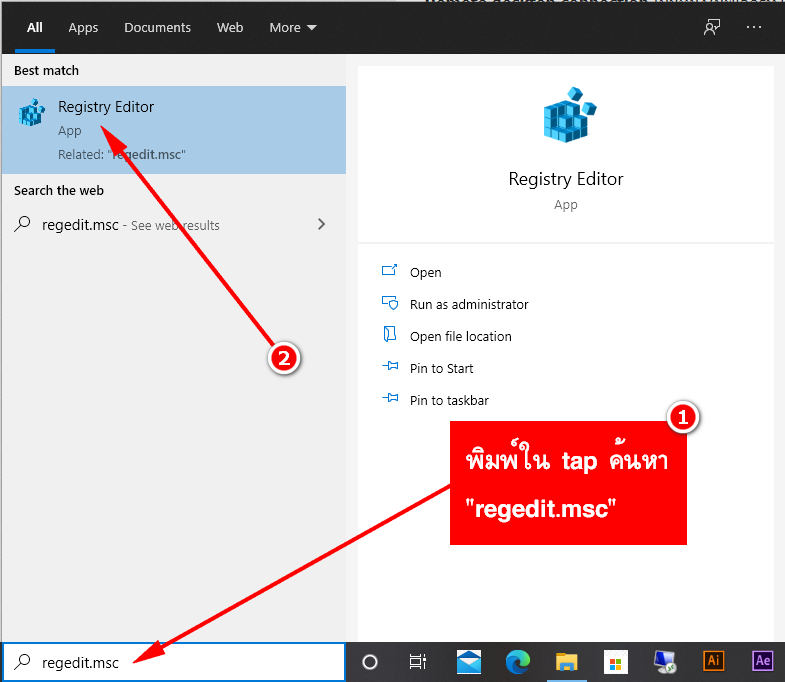
2.เมื่อ หน้าต่าง Registry Editor ปรากฏขึ้นมา ให้เลือกหัวข้อ HKEY_LOCAL_MACHINE จากนั้นเลือก โฟเดอร์ย่อยลงมาตามนี้ \Software\Microsoft\MSLicensing
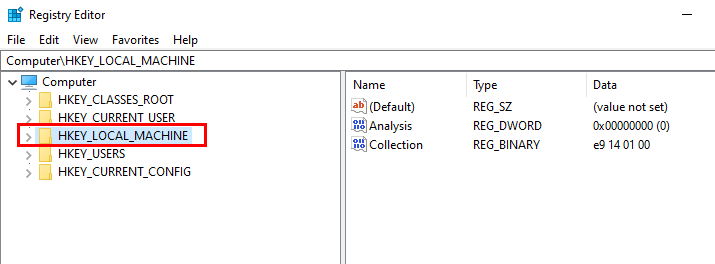
3. จากนั้นคลิกขวา ที่โฟลเดอร์ MSLicensing > Premissions
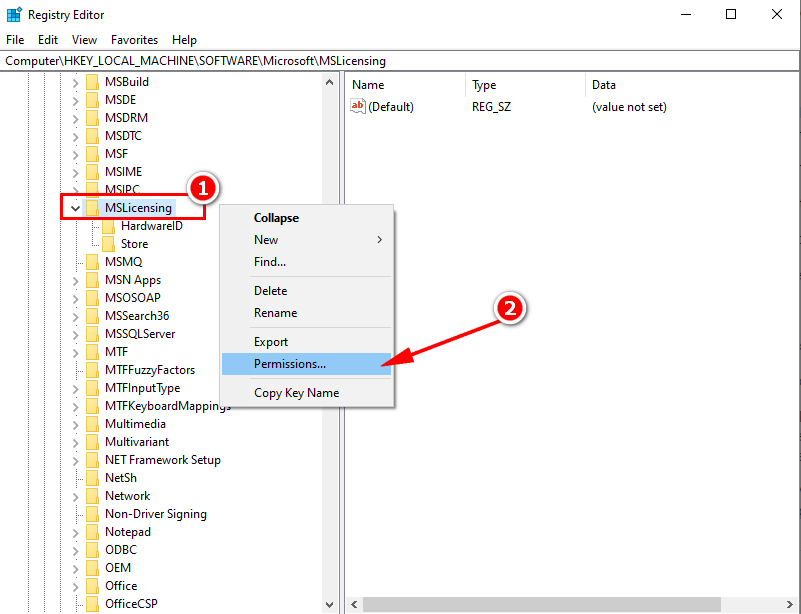
4.คลิกไปที่ ปุ่ม advanced > ติกที่ Allow ALL APPLICATION PACKAGES > คลิกเมนู Edit
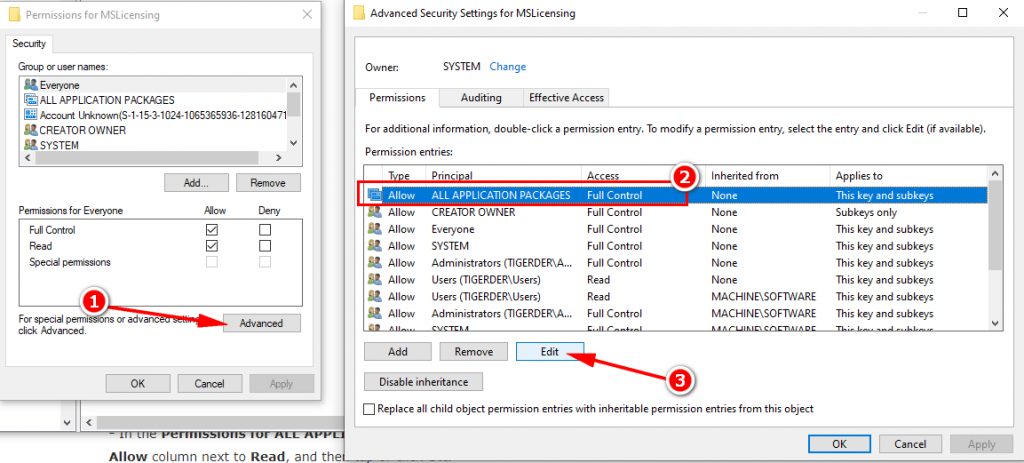
5. จะมีหน้าต่าง Permission… ปรากฎ ขึ้นมา ให้ ติกถูกตรงหัวข้อ Full Control และ Read จากนั้น กด OK
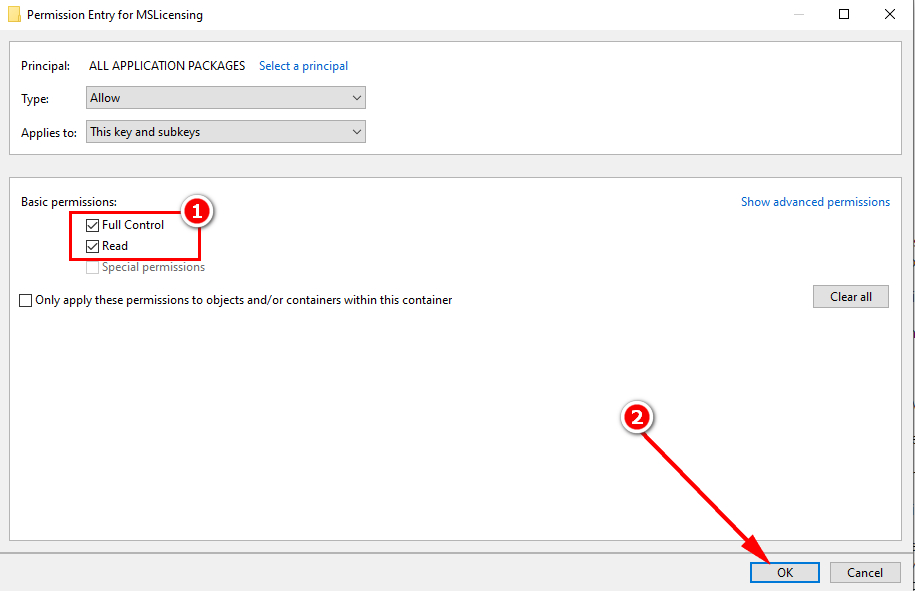
6. กลับมาที่หน้าต่างเดิม ให้คลิกที่ปุ่ม Enable inheritance > จานั้นกด OK
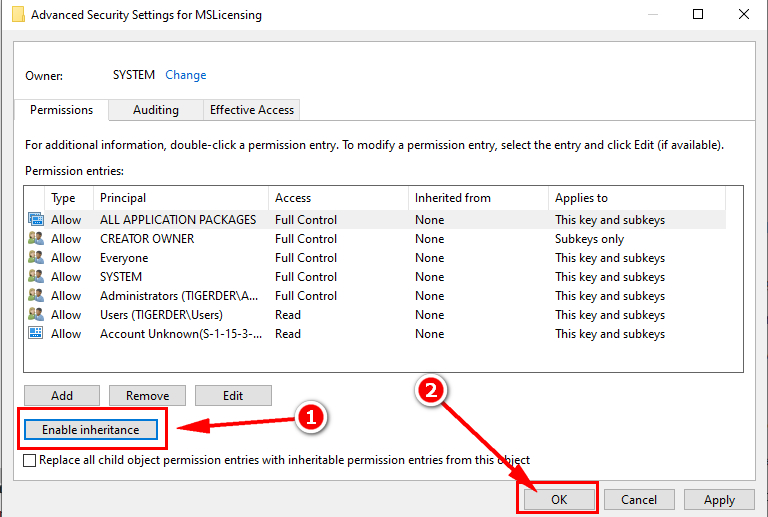
7. เสร็จเรียบร้อย สำหรับขั้นตอนการแก้ปัญหา เพียงเท่านี้ ท่านก็สามารถ แก้ปัญหา Remote desktop บน windows และใช้งานได้ตามปกติแล้ว หากท่านผู้อ่านอยากดูบทความที่เป็นประโยชน์ ก็กด ตรงนี้ เลยครับ